Evaluating pCloud vs Dropbox: Insights into Cloud Storage Solutions
Exploring the advantages and considerations of pCloud compared to Dropbox for your cloud storage needs.
Introduction
In the current era of digital management, cloud storage serves as a critical component for effective data management, offering robust security and accessibility for a broad spectrum of users, from individuals to large organizations. pCloud and Dropbox stand out as leading options in this competitive field. This analysis examines their services by looking into each platform's functionalities, pricing models, and user satisfaction levels, helping you choose the most suitable cloud storage solution.
Exploring Cloud Storage
As the necessity for digital storage evolves, pCloud and Dropbox emerge as two significant contenders in the cloud storage arena. Each platform offers unique benefits tailored to distinct user needs. This overview provides insights into their features, cost efficiency, and overall user engagement to aid in your decision-making process.
Understanding Cloud Storage Dynamics
Cloud storage solutions like pCloud and Dropbox have revolutionized data management worldwide by offering scalable, secure, and efficient alternatives to traditional storage methods. This section delves into their impact on digital data accessibility and management, enhancing user experience and operational adaptability.
Key Considerations for Choosing a Cloud Provider
Selecting an appropriate cloud storage provider involves analyzing various aspects such as pricing, security features, scalability, and how well the service integrates with existing systems. This analysis will help navigate through these critical factors to determine the ideal choice for your storage needs.
Exploring pCloud Features
pCloud at a Glance
pCloud provides secure and easy-to-use cloud storage solutions, offering both free and premium plans. It stands out with its robust security features including end-to-end encryption and two-factor authentication.
Key Features
- No size limits on file uploads, making it ideal for large media files.
- Seamless file access and sharing across multiple devices.
- Flexible pricing models including a lifetime purchase option.
Pricing Plans
- Offers a free plan with up to 10GB of storage.
- Annual premium plans start at $49.99 for 500GB.
- Lifetime plans provide long-term savings, starting at $175 for 500GB.
Use Cases
- Individuals needing reliable storage for large files.
- Businesses requiring secure cloud storage with robust access management.
Understanding Dropbox
Overview of Dropbox
Dropbox offers user-friendly cloud storage solutions across all platforms, enhancing productivity and collaboration with extensive app integrations and advanced sharing features.
Core Features
- Intuitive file access and synchronization across multiple devices.
- Enhanced collaboration tools including Dropbox Paper for real-time document editing.
- Advanced security features such as 256-bit AES encryption and SSL/TLS.
Pricing Structure
- Basic free plan with 2GB of storage.
- Paid plans starting from $9.99 per month for 2TB of storage.
- Business plans with advanced features and larger storage capacities.
Primary Use Cases
- Teams looking for efficient tools to enhance project collaboration.
- Individuals and businesses needing secure, scalable cloud storage solutions.
Detailed Comparison: pCloud vs Dropbox
Core Features and File Syncing Capabilities
Both pCloud and Dropbox use block-level synchronization for efficient file management. This allows only the changed parts of files to be synced, speeding up the update process. pCloud distinguishes itself with its "Virtual Drive" feature, enabling users to save directly to the cloud, whereas Dropbox offers "Smart Sync" for selective local storage management.
Security Measures and Encryption Techniques
Both platforms provide strong security options. Dropbox ensures data security with 256-bit AES encryption and SSL/TLS for data in transit, along with additional security features like remote device wipe and two-step verification. pCloud also uses AES 256-bit encryption, but adds another layer of security with its pCloud Crypto service for client-side encryption, available as a paid option.
Accessibility and User Interface
Both services boast user-friendly interfaces that are accessible on multiple devices and platforms. pCloud offers a straightforward interface that simplifies file management, making it easy to use. Dropbox’s interface, while user-friendly, is more sophisticated and includes extensive third-party app integration, enhancing productivity for users who integrate frequently with services like Microsoft Office and Google Workspace.
Collaboration Tools
When it comes to collaboration, Dropbox stands out with its advanced tools such as Dropbox Paper, which facilitates real-time document editing and collaboration. While pCloud offers solid file sharing capabilities, it lacks the comprehensive collaboration features provided by Dropbox, making Dropbox a preferred option for teams requiring robust collaborative tools.
Overall, the choice between Dropbox and pCloud will depend on specific user needs, including security preferences, collaboration requirements, and user interface simplicity.
Storage Plans and Pricing Comparison: pCloud vs Dropbox
| Category | pCloud | Dropbox |
|---|---|---|
| Free Plans | Up to 10GB free storage | 2GB free storage |
| Premium Subscription Options |
|
|
| Family and Business Plans |
|
|


Performance and Reliability: pCloud vs Dropbox
Speed Tests: Uploading and Downloading
pCloud: Upload time for a 1.12 GB file averaged at 8:12 minutes, with downloading slightly faster.
Dropbox: Average upload time was about 8:00 minutes for the same file size, with download times around 7:42 minutes.
Server Uptime and Reliability
Both services are known for their high reliability and robust server uptime, ensuring data availability even under high demand.
Cross-Platform Compatibility
- pCloud: Available on Windows, macOS, Linux, iOS, and Android.
- Dropbox: Supports Windows, macOS, iOS, Android, and Linux, offering flexible access across devices.
Efficiently Migrating Data
What is CloudsLinker ?
Cloudslinker, enhancing data mobility across over 40 cloud platforms, offers seamless
data migration from PikPak to Dropbox. This cutting-edge tool excels in
efficient and secure cloud-to-cloud transfers, emphasizing data encryption and minimal
local bandwidth usage. Designed for handling voluminous data transfers effortlessly, Cloudslinker
integrates advanced synchronization with user-friendly navigation, elevating it to a must-have tool
for contemporary digital data handling. Gain further insights in our extensive Knowledge Base.
Step 1: Connect Dropbox
Navigate to the Add Cloud menu in Cloudslinker and choose Dropbox as the cloud service to link.
Click 'Add' to initiate. You will be directed to the Dropbox login for authorization. Complete the login
process to integrate your Dropbox account with Cloudslinker successfully.
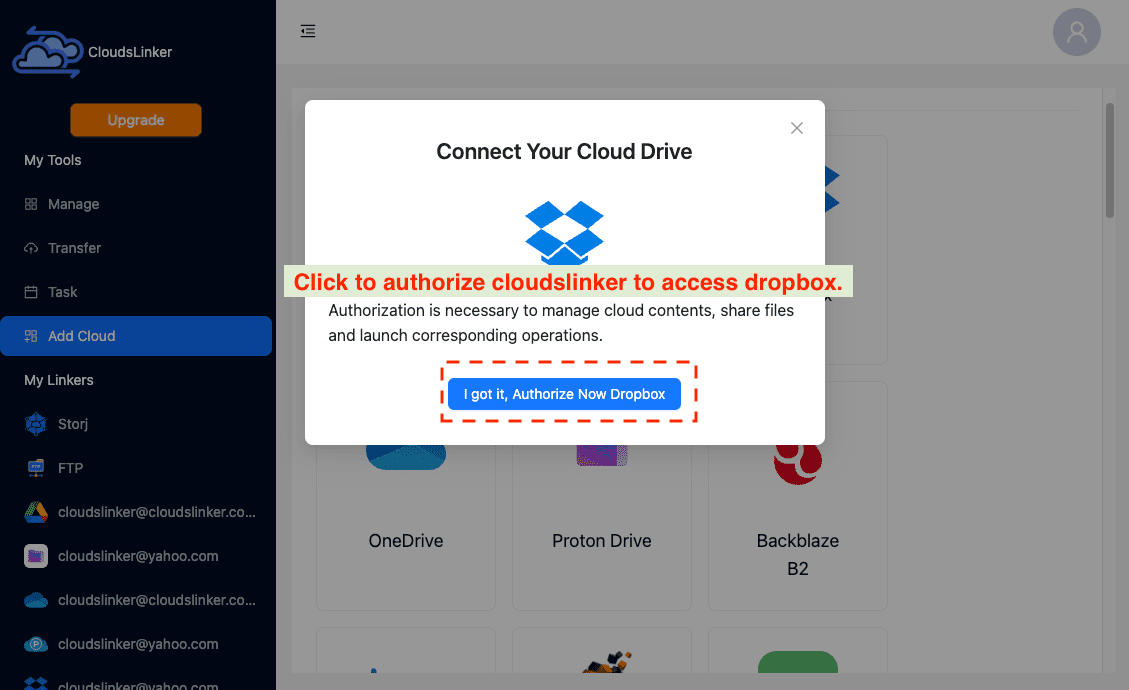
Step 2: Add pCloud
In Cloudslinker, proceed to add pCloud by selecting it under the same Add Cloud section. Like Dropbox, this action requires you to authenticate your pCloud account, ensuring secure access through OAuth 2.0 authorization. Authenticate and connect your pCloud account to Cloudslinker.
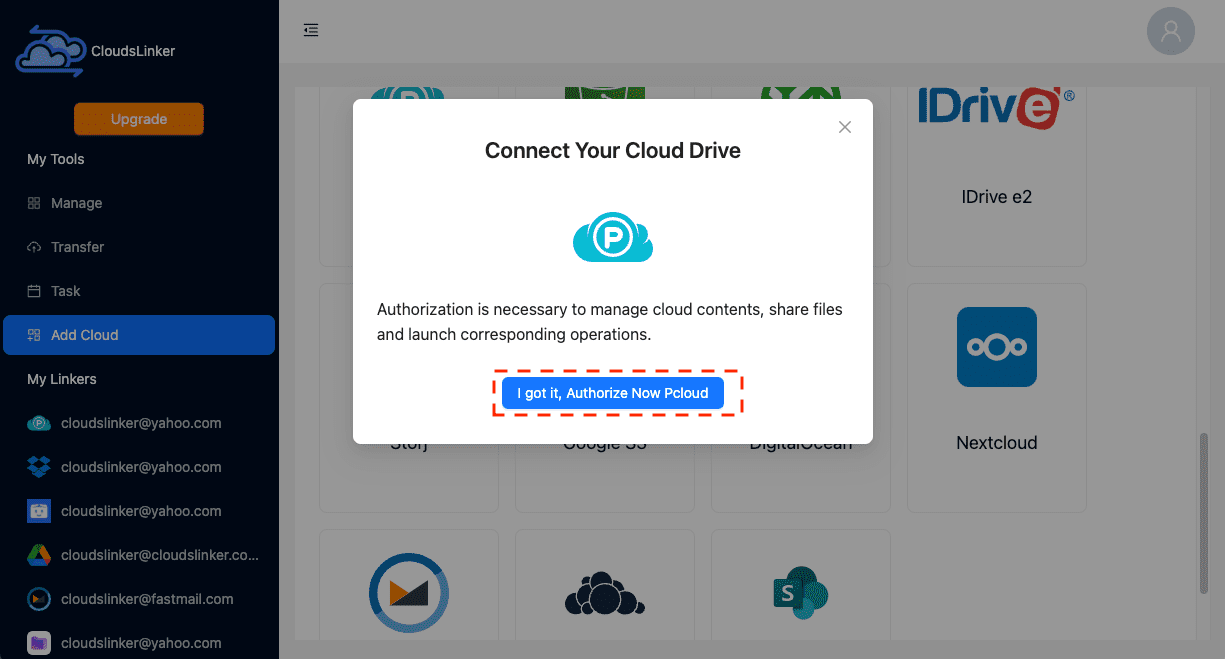
Step 3: Configure the Transfer Task
With both accounts connected, navigate to the transfer setup interface. Designate Dropbox as the source and pCloud as the destination for your files. Cloudslinker offers features to filter files and automate the transfer, minimizing the need for manual intervention.

Utilize the scheduling function in Cloudslinker to set up recurring or one-time transfers, enhancing your file management efficiency by automating synchronization tasks.
Step 4: Launch the Transfer
Confirm your settings and initiate the transfer by clicking the 'transfer' button. You can track the transfer's progress and manage it under the 'Task' section on Cloudslinker, where you can also restart or delete tasks as needed.

Step 5: Verify Transfer Completion in pCloud
Once Cloudslinker shows that the transfer is complete, check the target directory in pCloud. Access your pCloud space to confirm that the files have been accurately transferred from Dropbox.

Frequently Asked Questions (FAQs)
Conclusion
Choosing between pCloud and Dropbox will depend on factors such as your financial budget, necessary features, and the potential for growth. Each service presents unique strengths that appeal to various user preferences. Careful examination of the offerings from both providers will guide you to the cloud storage option that best aligns with your data management needs.
Online Storage Services Supported by CloudsLinker
Transfer data between over 40 cloud services with CloudsLinker
Didn' t find your cloud service? Be free to contact: [email protected]
Further Reading
Effortless FTP connect to google drive: Transfer Files in 3 Easy Ways
Learn More >
Google Photos to OneDrive: 3 Innovative Transfer Strategies
Learn More >
Google Photos to Proton Drive: 3 Effective Transfer Techniques
Learn More >







































