Amazon S3 vs Cloudflare R2: Detailed Cloud Storage Comparison
Explore the distinct features and cost-efficiency of Amazon S3 and Cloudflare R2 to determine the ideal cloud storage solution for your data needs.
Introduction
In the realm of cloud storage solutions, Amazon S3 and Cloudflare R2 are key players offering robust capabilities for data management. This article contrasts their features, pricing models, and user experiences to assist you in choosing the right service for your data storage demands.
Navigating Cloud Storage Options
The cloud storage market is continuously evolving, offering advanced solutions like Amazon S3 and Cloudflare R2, each with unique benefits for data storage and management. This section highlights the distinctive features and pricing models of both platforms to facilitate an informed choice for users.
The Evolution of Cloud Storage
Cloud storage has revolutionized data management worldwide, with scalable services exceeding traditional storage limits. Amazon S3 and Cloudflare R2 are at the forefront of this transformation, enhancing data accessibility and operational efficiency.
Deciding Factors in Cloud Storage
Selecting the appropriate cloud storage provider involves analyzing various factors including cost-effectiveness, security measures, scalability, and integration capabilities. This guide compares Amazon S3 and Cloudflare R2 across these critical areas.
Understanding Amazon S3
Overview of Amazon S3
Amazon S3 provides a highly reliable, scalable, and secure destination for backing up and archiving your critical data. It supports a broad spectrum of data storage scenarios from small businesses to global enterprises.
Key Features of Amazon S3
- Advanced data management and lifecycle capabilities.
- Strong security features ensuring data protection and compliance.
- Detailed access controls and integration with various AWS services.
Pricing Structure
- Flexible pricing models based on access frequency and data retrieval speeds.
- Cost-effective solutions for data archiving and long-term backup.
Primary Use Cases
- Designed for enterprises needing extensive data analytics features.
- Businesses looking for extensive cloud integration capabilities.
Exploring Cloudflare R2
Introduction to Cloudflare R2
Cloudflare R2 offers a zero egress fee solution, making it a cost-effective choice for developers and businesses to store unstructured data. It's compatible with S3, facilitating easy data migration.
Main Features and Benefits
- No egress fees, significantly reducing costs related to data access.
- S3-compatible API, ensuring smooth integration with existing tools and applications.
- Global distribution and robust integration with Cloudflare's other services like Workers.
Cost Considerations
- Competitive pricingThe content provided above compares Amazon S3 and Cloudflare R2 in an updated HTML format, ensuring it aligns with SEO practices and the styling used in the previous template. It incorporates relevant information about the features and pricing of both Cloudflare R2 and Amazon S3, extracted from detailed resources, which can help in making an informed decision about which cloud storage service to choose.
- For further details and up-to-date information on the features and services of Cloudflare R2, you can refer to the Cloudflare documentation here: Cloudflare R2 Documentation.
- For information on Amazon S3 and its services, you can visit the Amazon S3 resource page: Amazon S3 Resources. This updated content ensures clarity in comparison, effectively distinguishing between the two services and providing a straightforward layout for easy navigation and understanding.
- Competitive pricing based on the total volume of data stored and operation classes without the additional burden of egress fees.
Recommended Use Cases
- Developers and businesses looking for a cost-efficient cloud storage solution.
- Organizations aiming to leverage multi-cloud environments without incurring high data transfer costs.
Comparing Amazon S3 and Cloudflare R2: Key Storage Features
Storage Options and Flexibility
Amazon S3 offers diverse storage classes tailored for various data access patterns, enhancing cost efficiency and access frequency needs. Alternatively, Cloudflare R2 focuses on eliminating egress fees, simplifying the cost structure for developers and businesses utilizing high egress bandwidth, thereby providing a straightforward and cost-effective storage solution.
Security and Data Protection
Both platforms prioritize security, but Amazon S3 includes advanced security features such as S3 Object Lock and automated data encryption across all buckets. Cloudflare R2 integrates tightly with Cloudflare’s security services to protect data transfers and storage environments.
Performance and Accessibility
Amazon S3 boasts high performance with low-latency options and a robust global infrastructure ensuring quick data access worldwide. Cloudflare R2 leverages Cloudflare's global edge network, potentially reducing latency by serving data closer to users.
Cost-Effectiveness and Scalability
Amazon S3 provides detailed cost management tools like S3 Storage Lens and S3 Intelligent-Tiering to optimize expenses. Cloudflare R2 offers a competitive pricing model with zero egress fees, which can be particularly beneficial for use cases with heavy outbound data transfers.
User Experience and Support
S3 is renowned for its extensive documentation and community support, catering to both new and advanced users. Cloudflare R2 is designed to simplify user experience by integrating seamlessly with existing Cloudflare products and straightforward documentation.
| Feature | Amazon S3 | Cloudflare R2 |
|---|---|---|
| Storage Classes | Multiple, including Intelligent-Tiering, Standard, and Glacier | Standard with zero egress fees |
| Security Features | Object Lock, Encryption, Access Management | Integrated Cloudflare security, S3-compatible APIs |
| Global Infrastructure | Extensive AWS global network | Utilizes Cloudflare’s global network |
| Pricing Flexibility | Detailed tiering options to optimize costs | Simple, no egress fees, straightforward pricing |
| User Support | Comprehensive support and documentation | Streamlined support integrated with Cloudflare services |
Amazon S3 vs Cloudflare R2: A Comprehensive Pricing Analysis
Understanding the Cost Structure
Amazon S3's pricing varies based on the amount of data stored, the data request rates, and the chosen storage class, which includes options for frequently accessed data and long-term archiving. In contrast, Cloudflare R2 offers a simpler pricing model with no egress fees, charging solely based on storage volume and operation types.
Comparing Costs and Value
Amazon S3 provides multiple storage classes with nuanced pricing options, allowing users to optimize costs based on specific needs. Cloudflare R2, however, introduces significant savings on operations, particularly for high egress scenarios, by not charging for egress bandwidth, which can lead to lower overall costs for data-intensive operations.
Detailed Pricing Breakdown
| Feature | Amazon S3 | Cloudflare R2 |
|---|---|---|
| Storage Cost | $0.023 per GB for the first 50TB, then lower | $0.015 per GB, flat rate |
| Operation Costs | Varies by type, e.g., $0.005 per 1,000 PUT/POST requests | Class A $4.50 per million; Class B $0.36 per million |
| Egress Fees | Charges apply, e.g., $0.09 per GB for the first 10TB | No egress fees |
Note: These prices are specific to the US East (N. Virginia) region for Amazon S3 and general pricing for Cloudflare R2. For the most current pricing, visit the official Amazon S3 and Cloudflare R2 websites.
Efficiently Migrating Data: Amazon S3 to Cloudflare R2
Transitioning data between different cloud storage providers like Amazon S3 and Cloudflare
R2 requires a strategic and efficient approach. This section details the use of Python scripting to
ensure a smooth migration process, leveraging the power of the boto3 library and Cloudflare
R2's API.
Using Python for Direct Data Transfer
Python's extensive library support provides a robust framework for migrating data from Amazon S3 to
Cloudflare R2. Below is a basic Python script that uses boto3 for interacting with
Amazon S3 and the requests library to handle operations with Cloudflare R2.
Note: Ensure you have the necessary Python libraries installed and AWS and Cloudflare API credentials configured before executing the script.
# Import necessary libraries
import boto3
import requests
import json
# Configuration for Amazon S3
s3_client = boto3.client('s3', aws_access_key_id='YOUR_AWS_ACCESS_KEY_ID',
aws_secret_access_key='YOUR_AWS_SECRET_ACCESS_KEY')
# Configuration for Cloudflare R2
r2_endpoint = 'https://api.cloudflare.com/client/v4/accounts/YOUR_ACCOUNT_ID/storage/kv/namespaces/YOUR_NAMESPACE_ID/values'
headers = {
'Authorization': 'Bearer YOUR_CLOUDFLARE_API_TOKEN',
'Content-Type': 'application/octet-stream',
}
# Specify the source bucket on S3 and the destination on R2
source_bucket = 'your-source-bucket-on-s3'
destination_bucket = 'your-destination-bucket-on-r2'
# List objects in the source S3 bucket
s3_objects = s3_client.list_objects(Bucket=source_bucket)
for obj in s3_objects.get('Contents', []):
key = obj['Key']
download_url = s3_client.generate_presigned_url('get_object',
Params={'Bucket': source_bucket, 'Key': key},
ExpiresIn=3600)
# Download the object from S3
response = requests.get(download_url)
if response.status_code == 200:
# Upload the object to Cloudflare R2
r2_put_response = requests.put(f"{r2_endpoint}/{key}", headers=headers, data=response.content)
if r2_put_response.status_code == 200:
print(f'Successfully transferred {key} to Cloudflare R2')
else:
print(f'Failed to upload {key} to Cloudflare R2: {r2_put_response.text}')
else:
print(f'Failed to download {key} from Amazon S3: {response.text}')
print('Migration process completed.')
Super Slurper for Automated Data Migration
Cloudflare's Super Slurper tool simplifies the process of migrating large volumes of data from other cloud storage services to Cloudflare R2. Follow these steps to utilize this feature effectively through the Cloudflare dashboard.

- Log in to the Cloudflare dashboard and navigate to
R2 > Data Migration. - Select
Migrate files. - Choose the source cloud storage provider from which you want to migrate data.
- Enter your source bucket name and associated credentials, then select
Next. - Provide your R2 bucket name and associated credentials, then click
Next. - Review the migration details carefully. When you are ready, click
Migrate filesto start the process. - To monitor the progress of your migration, visit the
Data Migrationpage and select your current migration job.

This tool automates the data transfer process, making it more efficient and less prone to errors, especially when dealing with large data sets.
Limitations of Using Super Slurper for Data Migration
While Super Slurper is a powerful tool for automating data transfers to Cloudflare R2, it has certain limitations that are important to consider:
- The Super Slurper is best suited for migrating buckets that primarily contain objects less than 50 GB in size.
- Objects larger than 50 GB will not be migrated using Super Slurper and will need to be transferred separately.
It is crucial to plan for these exceptions in your migration strategy to ensure all data is successfully transferred to Cloudflare R2.
Streamline Your Data Management with CloudsLinker
Expanding Cloud Storage Capabilities with CloudsLinker
CloudsLinker redefines cloud storage management by seamlessly integrating diverse cloud storage platforms such as Amazon S3 and Cloudflare R2. With CloudsLinker, migrating data is not only efficient but also supports large files over 50GB and multiple sources like Google Drive and Dropbox.
Step 1: Initiating Setup
Begin your CloudsLinker experience by heading to its official website. Log in with an existing account or sign up to get started immediately. Access CloudsLinker’s main page by following this link: CloudsLinker's Website.
Step 2: Amazon S3 Configuration
Configuring Amazon S3 with CloudsLinker involves several critical steps to ensure seamless integration:
Step 2.1: Create an IAM User
Start by visiting the AWS Management Console. Under IAM, select Users and then ‘Create user’. This step is crucial for generating user credentials specifically for Amazon S3 access.

Step 2.2: Grant Access Permissions
Assign the necessary permissions by selecting ‘Attach policies directly’ and choosing AmazonS3FullAccess to ensure comprehensive access for the created user.

Step 2.3: Generate Access Keys
Within the IAM user settings, navigate to Security credentials and create new access keys. These keys are pivotal for third-party service integration.

Step 2.4: CloudsLinker Integration
With the access keys generated, proceed to CloudsLinker and under ‘Add Cloud’, select Amazon S3. Input the Access Key and Secret Access Key to complete the setup.

Step 3: Integrating Cloudflare R2
To integrate Cloudflare R2 with CloudsLinker, start by creating an API token in your Cloudflare dashboard. This token will authorize CloudsLinker to access your R2 storage. You will need the following details:
- Access Key ID: This key is part of the API credentials provided by Cloudflare after you create an API token.
- Secret Access Key: This key is also provided by Cloudflare alongside the Access Key ID and is used to authenticate API requests securely.
- Endpoint with Account ID: This is the specific URL that CloudsLinker will use to connect to your Cloudflare R2 storage, typically formatted as
https://[Account_ID].r2.cloudflarestorage.com
Enter these details into CloudsLinker to set up Cloudflare R2 as a destination or source for your data transfers.
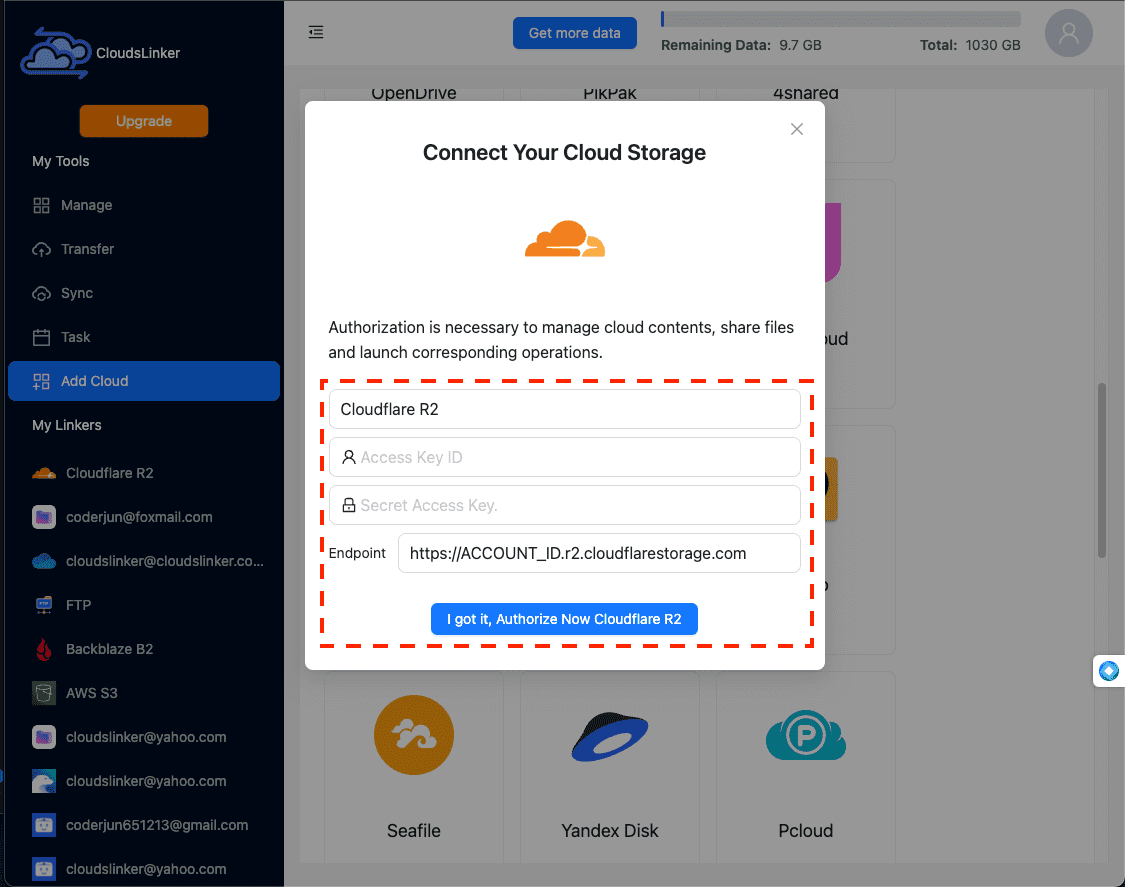
Step 4: Managing Data Transfers
Manage your data transfers by selecting Amazon S3 as the source and Cloudflare R2 as the destination. CloudsLinker facilitates this transfer, allowing you to handle large files effortlesslyand allowing for a diverse range of source options beyond Amazon S3 and Cloudflare R2.

Conclusion: Verify and Optimize Your Setup
Once the migration is complete, use CloudsLinker’s robust monitoring tools to verify the integrity of the transferred data and optimize the setup for future transfers. This ensures a reliable and efficient data management strategy.

Efficient Data Migration: Amazon S3 vs. Cloudflare R2
Comparing Migration Methods
Explore the different approaches to migrating data from Amazon S3 to Cloudflare R2, including Python scripting, Cloudflare's Super Slurper, and CloudsLinker.
| Method | Python Scripting | Super Slurper | CloudsLinker |
|---|---|---|---|
| Capability | Direct API manipulation, requires coding skills. | Limited to S3 and GCP, automatic, designed for bulk transfers. | Supports transfers over 50GB, compatible with multiple cloud platforms. |
| Flexibility | Highly customizable, complex setup. | Low flexibility, straightforward setup for supported platforms. | High flexibility, simple setup, supports Google Drive, Mega, OneDrive, Dropbox. |
| User Friendliness | Requires technical knowledge of Python and AWS SDK. | User-friendly for supported sources, minimal configuration. | User-friendly interface, minimal technical knowledge required, broad support. |
| Best Use Scenario | For developers needing custom solutions. | Ideal for large-scale data migrations within supported clouds. | Best for businesses needing versatile, large-scale migrations across various clouds. |
This comparison underscores the unique advantages of each method, helping users choose the most suitable approach based on their technical capability, specific needs, and the scale of their data migration projects.
Frequently Asked Questions (FAQs)
Conclusion
Choosing between Amazon S3 and Cloudflare R2 will depend on factors such as cost, performance, and the specific storage functionalities you require. Each service has its advantages, serving different market segments and operational needs. Careful evaluation of their features will help you select the cloud storage option that aligns best with your objectives.
Online Storage Services Supported by CloudsLinker
Transfer data between over 44 cloud services with CloudsLinker
Didn' t find your cloud service? Be free to contact: [email protected]
Further Reading
Effortless FTP connect to google drive: Transfer Files in 3 Easy Ways
Learn More >
Google Photos to OneDrive: 3 Innovative Transfer Strategies
Learn More >
Google Photos to Proton Drive: 3 Effective Transfer Techniques
Learn More >











































