Synology NAS to Proton Drive: Transfer Files – A Comprehensive Guide
Learn how to securely transfer files from your Synology NAS to Proton Drive with our step-by-step guide. Ensure the safety of your data with secure file storage solutions.
Introduction
In the realm of digital data storage, Network Attached Storage (NAS) and Proton Drive represent two pivotal technologies offering unique advantages for personal and professional use. NAS, a dedicated file storage system, enables multiple users to access and share data across a network. Proton Drive, on the other hand, is a secure cloud storage service that prioritizes privacy and security, offering end-to-end encryption for your digital files. The integration of NAS with Proton Drive combines the accessibility of local storage with the security of encrypted cloud storage, creating a robust solution for managing and protecting your data.
Quick Navigation
Understanding NAS Systems
NAS systems are acclaimed for their capability to provide shared data access across a network, promoting collaboration and data availability. This makes NAS an ideal solution for both home and professional environments, where multiple users require access to shared resources.
Switching to Proton Drive from a NAS setup enables users to enjoy the benefits of cloud-based storage, including enhanced data security through encryption, remote access from anywhere, and the elimination of physical hardware limitations.
Key Features of NAS
- Efficient Data Sharing: Facilitates easy sharing and access to files across a network, enhancing collaboration and productivity.
- Scalable Storage Solutions: Allows for easy expansion of storage capacity to meet growing data needs without compromising system performance.
- Data Redundancy and Backup: Supports multiple backup solutions for data protection, ensuring data integrity and availability.
- Versatile File Access: Enables file access from various devices, promoting flexibility in how and where you can work.
Benefits of NAS
NAS combines convenience, scalability, and collaborative functionality, making it a solid foundation for storing and sharing digital files. Transitioning to Proton Drive introduces a cloud-based dimension to data storage, offering more secure and flexible management options.
- Streamlined Collaboration: Supports efficient teamwork through shared folders and files, improving project coordination and execution.
- Hardware Independence: Minimizes reliance on physical storage devices, facilitating easier data management and access.
Diving Into Proton Drive
Proton Drive is distinguished by its unwavering commitment to security and privacy, providing end-to-end encryption to safeguard your data. It represents the next step in cloud storage, offering a secure haven for personal and professional data without sacrificing accessibility or control.
By prioritizing security, Proton Drive sets a new standard for cloud storage. It combines data protection with user-friendly features, ensuring that your digital storage solution is both secure and functional, making it an ideal choice for users looking to upgrade their data management strategies.
Proton Drive's Distinguishing Features
- End-to-End Encryption: Guarantees the highest level of security for your files, protecting against unauthorized access.
- Remote Access Flexibility: Ensures your files are accessible anywhere, anytime, providing convenience and mobility.
- User-Centric Privacy: Puts privacy at the forefront, offering control over your data with comprehensive privacy settings.
- Efficient File Organization: Features advanced organizational tools, making it easier to manage and locate your digital assets.
- Secure Sharing Options: Allows for the safe sharing of files and folders, enhancing collaboration without compromising security.
The Advantages of Switching to Proton Drive
- Superior Security with Customizability: Combines top-notch encryption with customizable storage plans, aligning with your specific needs while keeping data safe.
- Enhanced Data Management: Provides powerful tools for organizing and securing your digital files, elevating the management and protection of your data.
- Access From Any Device: Offers the convenience of accessing your files from any device, adding versatility to your digital storage solutions.
Why Make the Leap from NAS to Proton Drive?
Transitioning from Network Attached Storage (NAS) to Proton Drive can revolutionize your data storage strategy, offering enhanced security and accessibility:
- Superior Data Protection: Proton Drive offers unparalleled security with end-to-end encryption, surpassing NAS systems in safeguarding data against unauthorized access.
- Anywhere Access: Unlike NAS, which requires network connectivity, Proton Drive enables access to your files from anywhere, providing flexibility and freedom.
- Efficient File Management: With Proton Drive, you benefit from advanced file management tools that outpace traditional NAS setups, ensuring organized and accessible data.
- Flexible Sharing Controls: Proton Drive enhances file sharing with customizable permissions and security settings, offering more control than NAS-based sharing solutions.
Choosing Proton Drive over NAS is not merely a change in storage methods; it's an upgrade to a comprehensive cloud-based solution that prioritizes data security, accessibility, and efficient management. The shift to Proton Drive opens up new possibilities for storing and sharing data without the constraints of physical hardware or network dependencies.
Preparing for Your NAS to Proton Drive Migration
A seamless migration to Proton Drive starts with preparation. Here are key steps to ensure your files are ready for the move:
- Verify Account Status: Confirm that your NAS is fully operational and that you have access to Proton Drive. Prepare your files on NAS for the transfer.
- Organize Your Files: Sorting your files on NAS before the transfer can streamline the migration process, especially with Proton Drive’s structured data organization.
- Strategize for Optimal Migration: While Proton Drive offers secure and accessible storage, organizing your files beforehand can maximize the benefits of Proton Drive’s advanced management features.
Getting ready for your migration by preparing both storage accounts, organizing your data, and planning for effective use of Proton Drive’s features ensures a smooth transition. This preparation is crucial for leveraging Proton Drive’s secure and flexible storage solutions, paving the way for efficient digital file management.
Step-by-Step Transfer Guide
CloudsLinker excels in facilitating smooth, secure migrations across a wide array of cloud services, including but not limited to NAS and Proton Drive. Known for its effortless cloud-to-cloud transfers, CloudsLinker ensures data encryption and efficient bandwidth use. Its ability to handle extensive data migrations with sophisticated synchronization and easy navigation makes it a top choice for modern data management needs. For further details, explore our comprehensive Knowledge Base.
Step 1: Integrating NAS with CloudsLinker
Begin by connecting your NAS to CloudsLinker. Ensure your NAS is accessible over the internet, select NAS from the 'Add Cloud' option, and provide the NAS access host, username, password, and domain name (default is WORKGROUP). Click 'Add' to establish the connection.

Step 2: Connecting Proton Drive to CloudsLinker
Log in to your Proton Drive account through CloudsLinker, completing any necessary security procedures such as two-factor authentication. This secure connection between CloudsLinker and Proton Drive is pivotal for a safe and efficient file migration process.
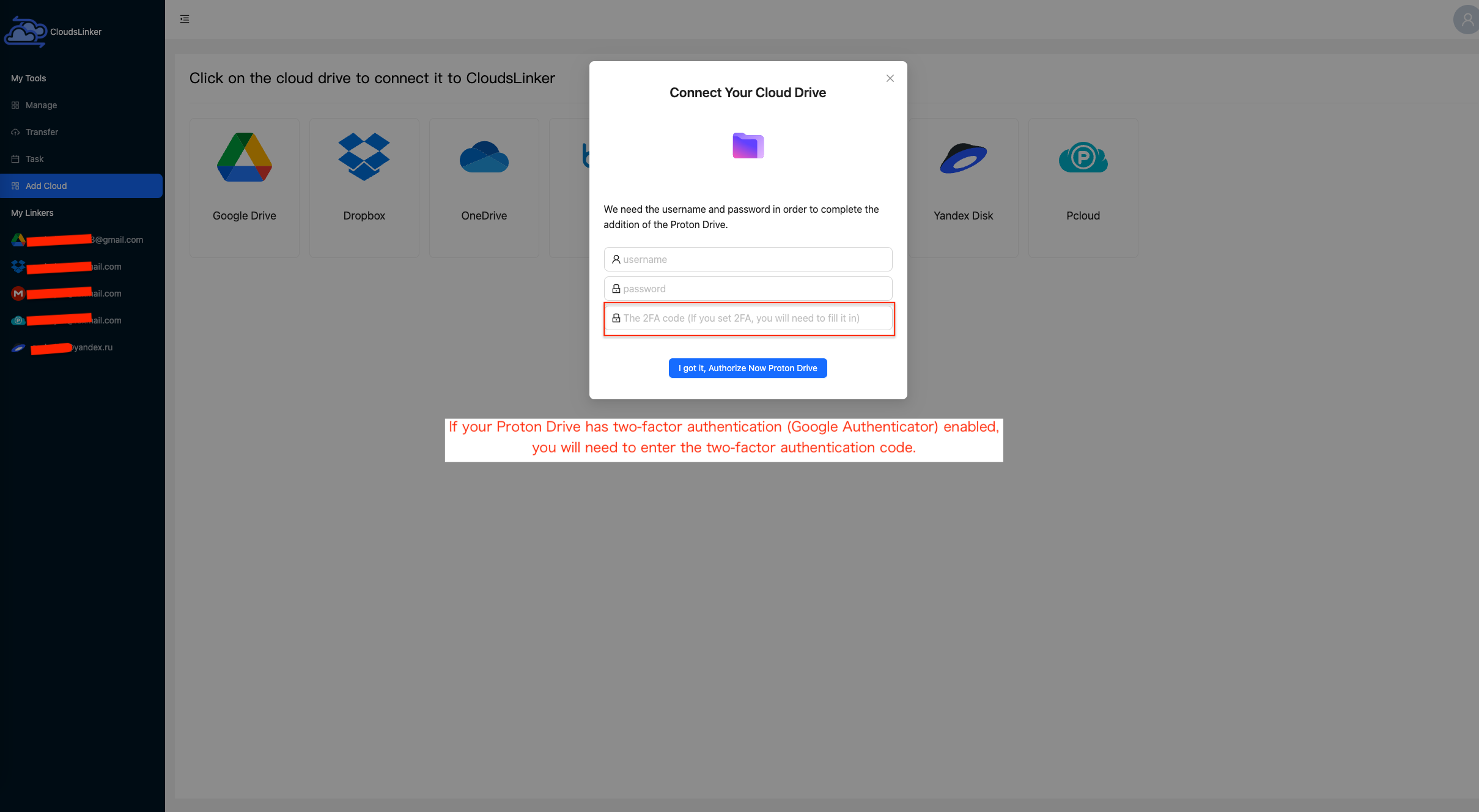
Step 3: Configuring Your NAS to Proton Drive Transfer
In CloudsLinker, navigate to the 'Transfer' section to specify your source (NAS) and destination (Proton Drive). This intuitive interface simplifies selecting files for transfer and setting up your preferences for a customized migration experience.

Step 4: Initiating the File Migration
Finalize your settings and start the file transfer within CloudsLinker. This direct migration from NAS to Proton Drive circumvents the need for intermediate local storage, facilitating a streamlined process. Track the migration progress via CloudsLinker’s dashboard.

Step 5: Verifying Transfer Success on Proton Drive
After the migration concludes, confirm that all files have been accurately transferred to Proton Drive. Organize and access your data within Proton Drive to validate the successful and secure transfer of your files.

Maximizing Proton Drive’s Benefits After NAS to Proton Drive Migration
Advanced Digital Asset Organization in Proton Drive
Following the migration, fine-tuning your file organization within Proton Drive is pivotal for enhanced efficiency and management:
- Develop comprehensive folder structures: Formulate a coherent and user-friendly folder hierarchy in Proton Drive to streamline file sorting, access, and oversight.
- Engage with Proton Drive’s encrypted file sharing: Utilize Proton Drive’s secure sharing features to distribute files safely, with extensive control over who can access your content and for how long.
- Implement version control for critical documents: Take advantage of Proton Drive’s versioning system to keep track of modifications and revert to earlier versions of documents as necessary, ensuring effective document lifecycle management.
Enhancing Proton Drive Account Security
Elevating the security measures for your Proton Drive account is crucial for safeguarding your digital assets from unauthorized access:
- Activate two-factor authentication (2FA): Introduce an additional layer of security by enabling 2FA on your Proton Drive account, significantly reducing the risk of unauthorized access.
- Update your password frequently: Regularly changing your password can help protect against unauthorized account breaches, ensuring your data remains secure.
- Manage sharing permissions meticulously: Regularly review and adjust your file and folder sharing settings on Proton Drive to maintain strict control over your digital content.
Leveraging Proton Drive’s Features for Increased Productivity
Utilizing the full range of Proton Drive’s functionalities post-migration can unlock new avenues for productivity and collaboration:
- Explore Proton Drive’s mobile application: Stay connected to your files anywhere with Proton Drive’s mobile app, facilitating access to your data on-the-move.
- Integrate Proton Drive with your workflow: Connect Proton Drive to other vital applications to streamline your workflows, thereby enhancing operational efficiency and collaboration.
- Customize your Proton Drive storage plan: Adjust your Proton Drive storage solution to fit your unique needs, ensuring optimal cloud storage management.
Frequently Asked Questions About NAS to Proton Drive Migration
How do I ensure my files are secure during the transfer?
What makes Proton Drive a better choice than NAS?
Can the migration process be automated?
What steps should I take to prevent data loss during migration?
Are there any costs involved in transferring from NAS to Proton Drive?
Conclusion
This tutorial underscores the advantages of transitioning your digital storage from Synology NAS to Proton Drive, emphasizing the enhanced security and flexibility offered by Proton Drive. By following these steps, you can significantly improve your data storage strategy, ensuring your files are both accessible and secure.
Online Storage Services Supported by CloudsLinker
Transfer data between over 44 cloud services with CloudsLinker
Didn' t find your cloud service? Be free to contact: [email protected]
Further Reading
Effortless FTP connect to google drive: Transfer Files in 3 Easy Ways
Learn More >
Google Photos to OneDrive: 3 Innovative Transfer Strategies
Learn More >
Google Photos to Proton Drive: 3 Effective Transfer Techniques
Learn More >











































