Effortlessly Migrate Your Memories from Google Photos to Mega
Master the seamless transfer of your cherished digital memories from Google Photos to Mega, and uncover why this migration revolutionizes your cloud storage strategy.
Introduction
In today's digital era, safeguarding our digital memories and documents via cloud storage has become indispensable. This tutorial provides a comprehensive overview of cloud storage benefits, spotlighting the merits of top services, and facilitates an in-depth discussion on moving from Google Photos to Mega.
Quick Navigation
Understanding Google Photos
Famed for its superior photo management and automatic backup services, Google Photos stands as a cornerstone for storing digital images. With its smart sorting and powerful search tools, it's a preferred platform for users. The ease of navigation and access to photos for sharing purposes underscores its utility.
Switching to Mega from Google Photos presents an opportunity to benefit from broader storage capabilities and advanced document management systems, marking a significant upgrade in managing your digital footprint.
Key Attributes of Google Photos
- Automated Sorting and Backup: Effortlessly uploads and organizes your photos, ensuring they're readily searchable and well-arranged.
- Smart Search Capabilities: Employs sophisticated algorithms for easy photo location by subjects, places, and more.
- Simple Photo Sharing: Allows for quick sharing of photos and albums with loved ones, directly from the platform.
- Consistent Across Devices: Maintains a uniform photo library across all devices, providing a coherent viewing experience.
Why Google Photos Excels
With its user-friendly approach, Google Photos delivers efficient, secure, and intelligent photo management. Migrating to Mega offers tailored storage solutions, refined file management tools, and expanded options for productivity and collaboration.
- User-Friendly Design and Smart Sorting: Features an easily navigable interface with intelligent organization, streamlining photo management for all user levels.
- Extensive Sharing Compatibility: Ensures easy integration with various apps and services, enhancing photo sharing and access.
Introducing Mega
Mega stands out in the cloud storage space with its robust security protocols, versatile storage solutions, and a rich suite of document management and sharing features. It addresses modern needs for data protection, flexibility, and access, laying a solid groundwork for secure and effective digital asset management.
The shift to Mega redefines cloud storage, offering a more engaged and secure environment for organizing and protecting your data. It shines with end-to-end encryption, customizable storage plans, and an array of collaboration and sharing tools, heralding a new era in cloud storage solutions.
Mega’s Main Features
- Flexible Storage Options: Allows for storage plan customization to meet individual needs, offering versatility in file storage and management.
- Comprehensive File Management: Features an advanced system for organizing, searching, and sharing files, making digital file management effortless.
- Superior Security and Team Collaboration: Offers premium security features and collaborative tools for secure, real-time team engagement and file exchanges.
Seamlessly Transitioning Your Memories from Google Photos to Mega
Moving your photo library from Google Photos to Mega represents a strategic upgrade in how you manage cloud storage, bringing forth a host of advantages:
- Unlimited Storage Possibilities: Mega distinguishes itself by offering an unrestricted storage capacity, directly contrasting with Google Photos, which imposes additional fees for higher storage levels. This positions Mega as an ideal solution for users in need of extensive storage without concerns over space limits.
- Enhanced Security Protocols: Mega surpasses Google Photos by integrating superior encryption technologies, building a more robust defense against potential security threats. This heightened level of security ensures that your photos and memories are preserved with utmost safety.
- Superior File Organization Capabilities: Choosing Mega means accessing a more advanced set of tools for managing your digital files. These tools surpass those offered by Google Photos, providing more detailed options for file categorization, search, and overall management, thus making the organization of large photo collections simpler.
- More Flexible Sharing Settings: Mega offers improved sharing functionalities with customizable privacy and access settings, surpassing the capabilities of Google Photos. This allows for a more controlled sharing environment, where you can define exactly how your memories are shared and who gets to see them.
The transition from Google Photos to Mega is not just about transferring files; it signifies an elevation to a more sophisticated cloud storage platform. This platform is defined by its limitless storage, advanced security features, and enhanced file management and sharing capabilities. The allure of Mega's unlimited storage, in particular, stands out as a compelling reason to switch, providing a broad horizon for digital storage without extra expenses.
Preparing for Your Effortless Migration to Mega
A successful move to Mega's comprehensive storage solution necessitates some initial preparations. Follow these steps to ensure a smooth and efficient migration:
- Verify Accounts: Confirm that your Google Photos account is active and that your Mega account is set up to take advantage of its unlimited storage. Make sure all important photos and videos in Google Photos are ready for the move.
- Organize Files Beforehand: Sorting your files in Google Photos before the move can facilitate a smoother transition. Given Mega’s unlimited storage capability, pre-organizing your files will help you efficiently navigate Mega’s extensive file management features from the get-go.
- Plan for an Effective Transfer: Though Mega's generous storage capacity eliminates concerns about running out of space, pre-migration organization can significantly improve your ability to leverage Mega's sophisticated organizational and sharing tools effectively.
By preparing your accounts, organizing your files in advance, and strategizing for the best use of Mega's unlimited storage, you pave the way for a seamless migration. These preparatory steps are crucial for fully taking advantage of Mega's expansive storage solutions and its advanced features, thus refining your approach to digital storage.
Transferring Your Memories from Google Photos to Mega
Step 1: Export Files from Google Photos with Google Takeout
Initiate the process by visiting Google Takeout at google takeout. Select 'Google Photos' among the options and decide on the albums or photos you plan to export. Google Takeout will then prepare a downloadable archive of your selected items, a process duration that varies based on your library's size.
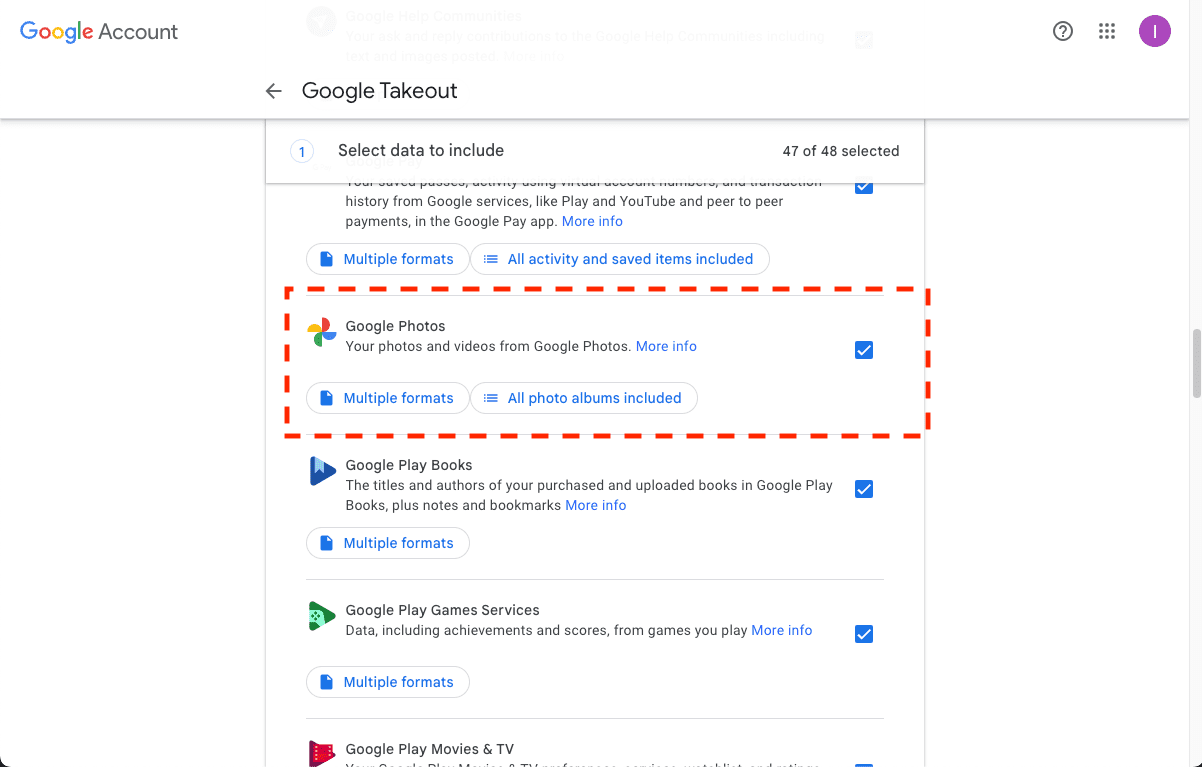
Step 2: Download the Archive from Google Photos
Upon the readiness of your archive, Google Takeout will notify you via email, providing a download link. Utilize this link to save the archive on your device. It's advisable to inspect the archive by opening it, ensuring your photos and videos are intact and retrievable.
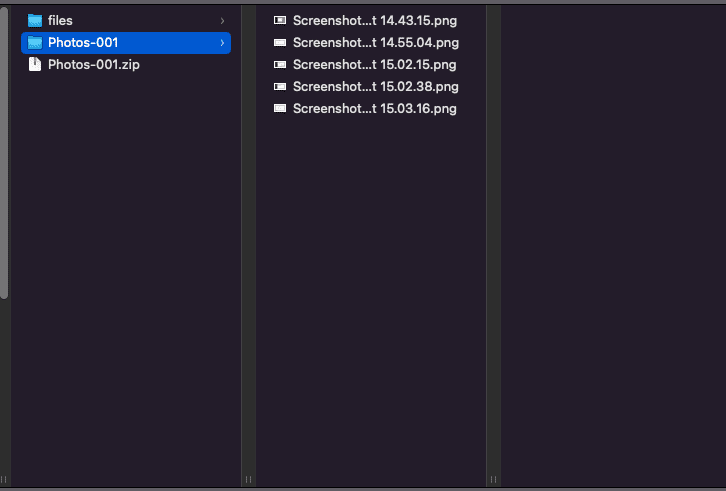
Step 3: Sign into Your Mega Account
Launch your preferred web browser and head to https://mega.nz/, Mega's official site. Log in with your credentials. If not already activated, consider enabling two-factor authentication for added account security.
Step 4: Upload the Photos to Mega
In your Mega account, locate and select either the 'Upload Files' or 'Upload Folder' option to begin the upload of your Google Photos archive. You can opt to upload the entire archive or extract specific photos for individual uploads. Mega supports multiple file uploads, streamlining the transfer process efficiently.
Following these steps ensures a complete transition of your cherished digital memories to Mega, leveraging its expansive storage solutions and enhanced security measures. By migrating your photo library to Mega, you're embracing a broader and safer cloud storage environment.
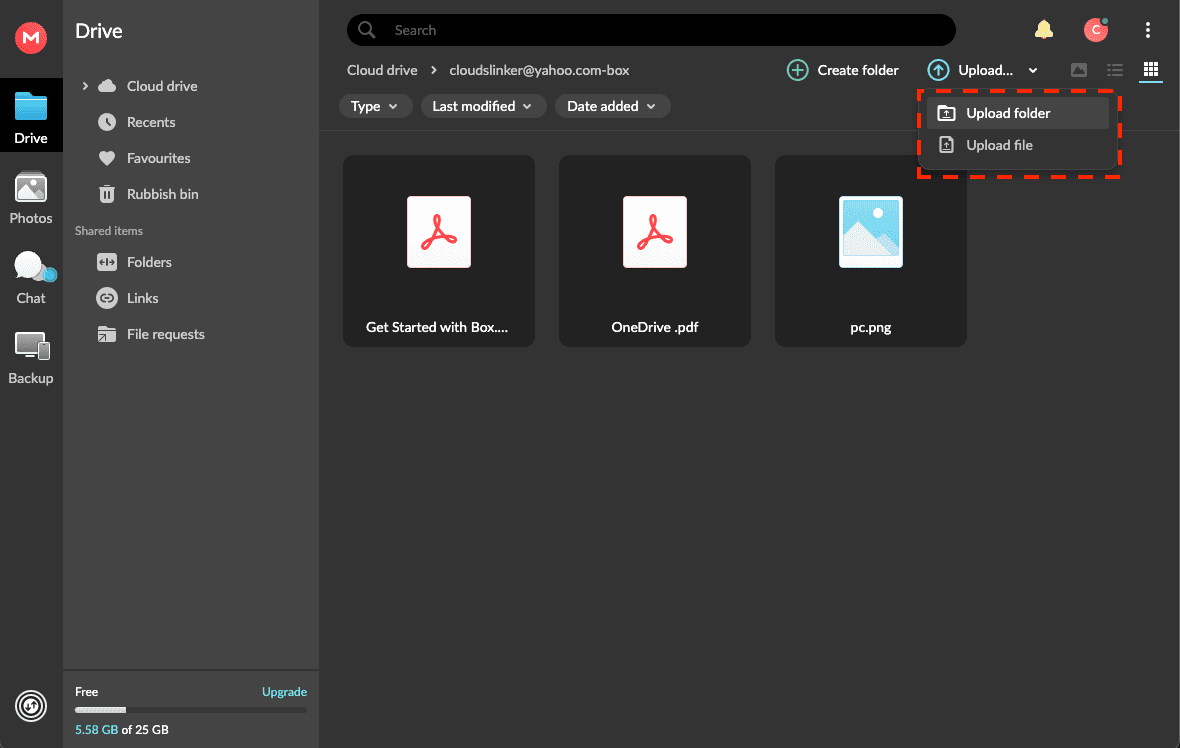
Key Tools and Services for Effortless Photo Transfers
Introducing CloudsLinker:
CloudsLinker is a cutting-edge solution designed to streamline the transfer of data across over 36 different cloud platforms, making the process of moving from Google Photos to Mega both simple and efficient. Esteemed for its secure, cloud-to-cloud transfer capabilities, CloudsLinker emphasizes the protection of your data through encryption and minimizes the use of local bandwidth. It excels in facilitating large-scale data moves, featuring advanced sync options and user-friendly design, thus becoming a vital asset for contemporary digital data handling. Explore more about its features in our detailed Knowledge Base.
Step 1: Connect Google Photos to CloudsLinker
Begin your transfer process by integrating Google Photos with CloudsLinker. Head over to CloudsLinker, select 'add cloud', and choose Google Photos for connection. Grant CloudsLinker the permission to access your Google Photos account, preparing your digital memories for a seamless migration.
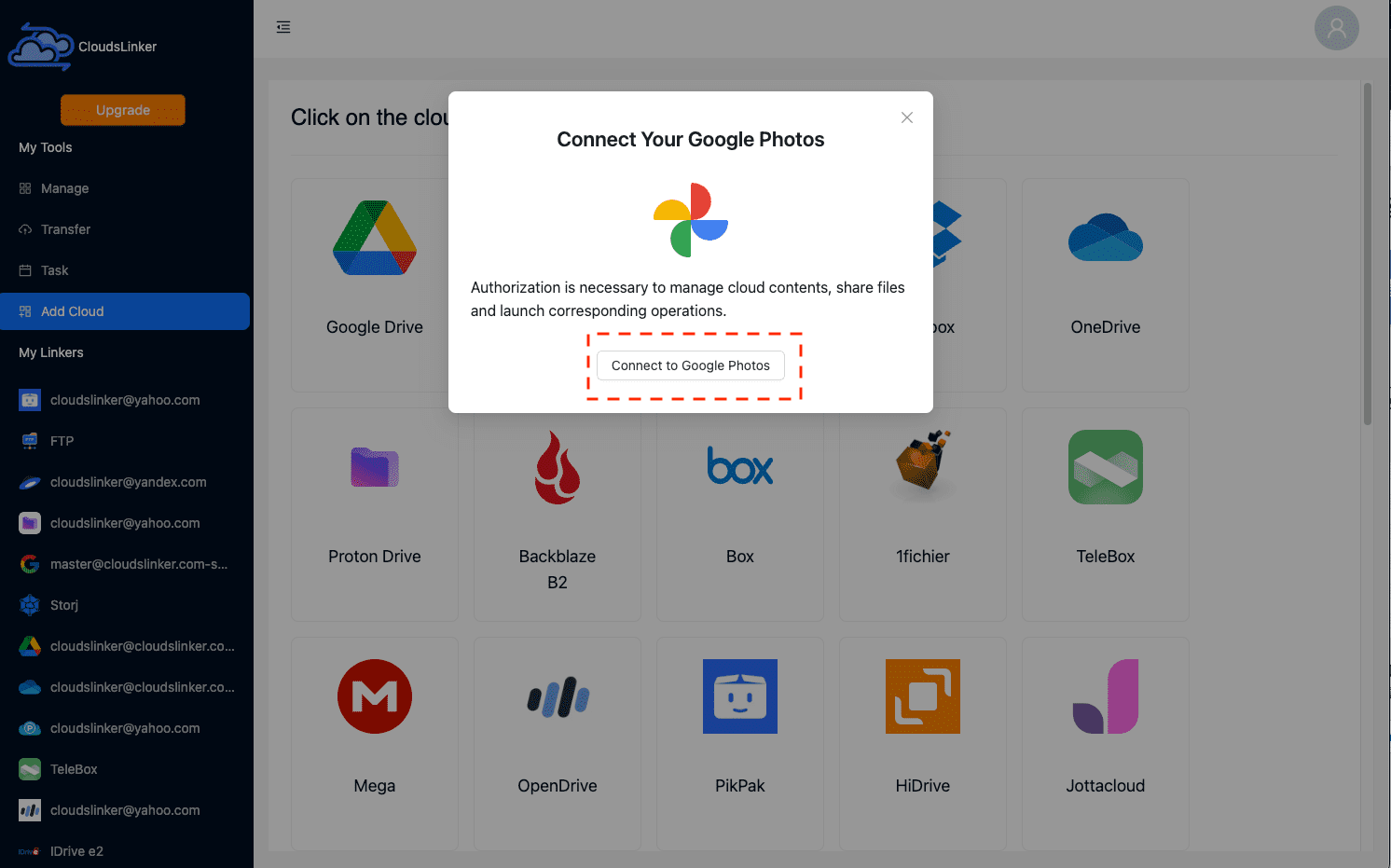
Step 1: Add Mega to CloudsLinker
Proceed by linking your Mega account to CloudsLinker, inputting your Mega login details. CloudsLinker secures your login data with AES encryption, ensuring the privacy and safety of your account during the migration process.
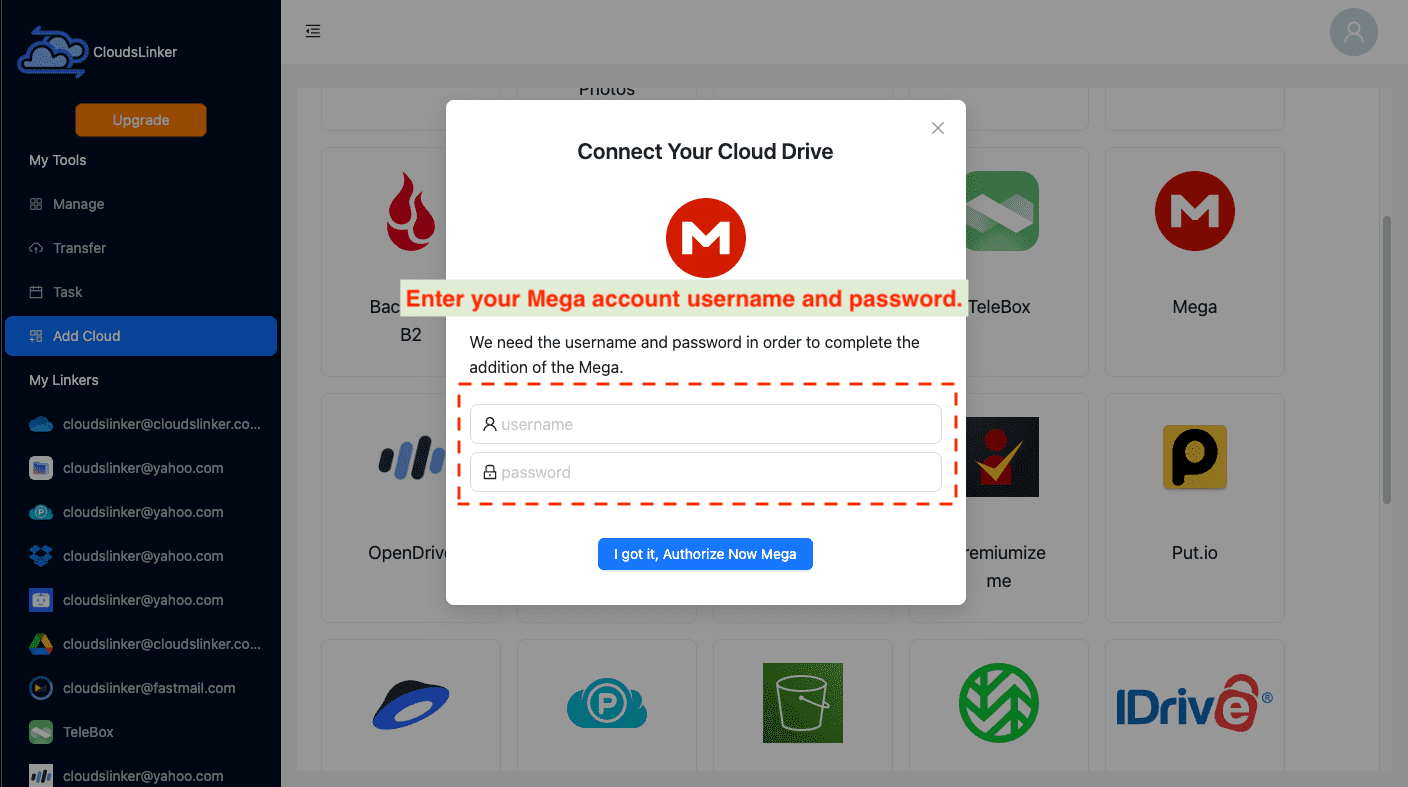
Step 3: Set Up Your Transfer from Google Photos to Mega
With both Google Photos and Mega successfully added to CloudsLinker, navigate to the 'Transfer' section to outline your migration route. Designate Google Photos as the source and Mega as the target. The intuitive interface of CloudsLinker makes setting up your transfer configurations a breeze.
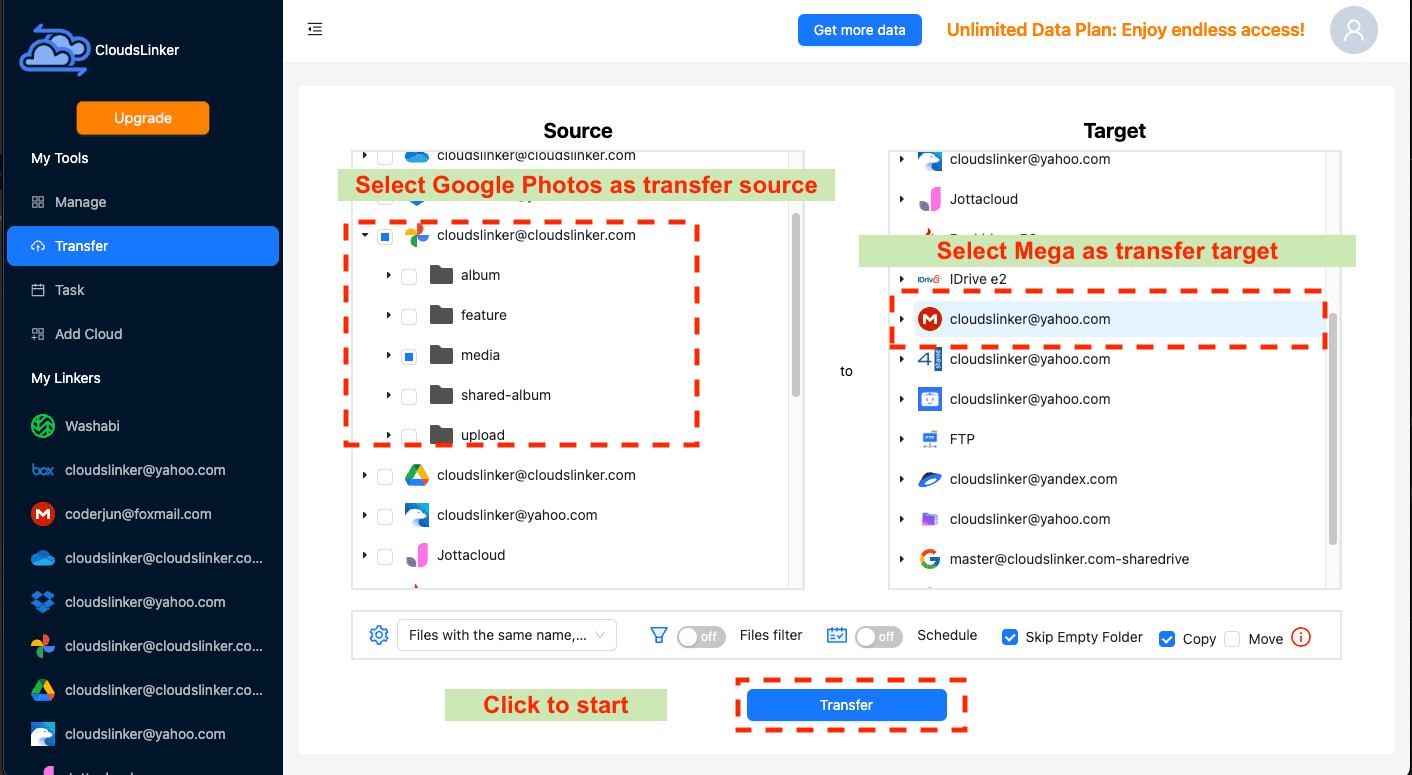
Step 4: Launch the Migration
Confirm your transfer details and initiate the migration directly within CloudsLinker. This action triggers a direct cloud-to-cloud transfer of your photo library from Google Photos to Mega, bypassing the need for intermediary local storage. Monitor the migration's progress via the CloudsLinker dashboard for a fully transparent process.
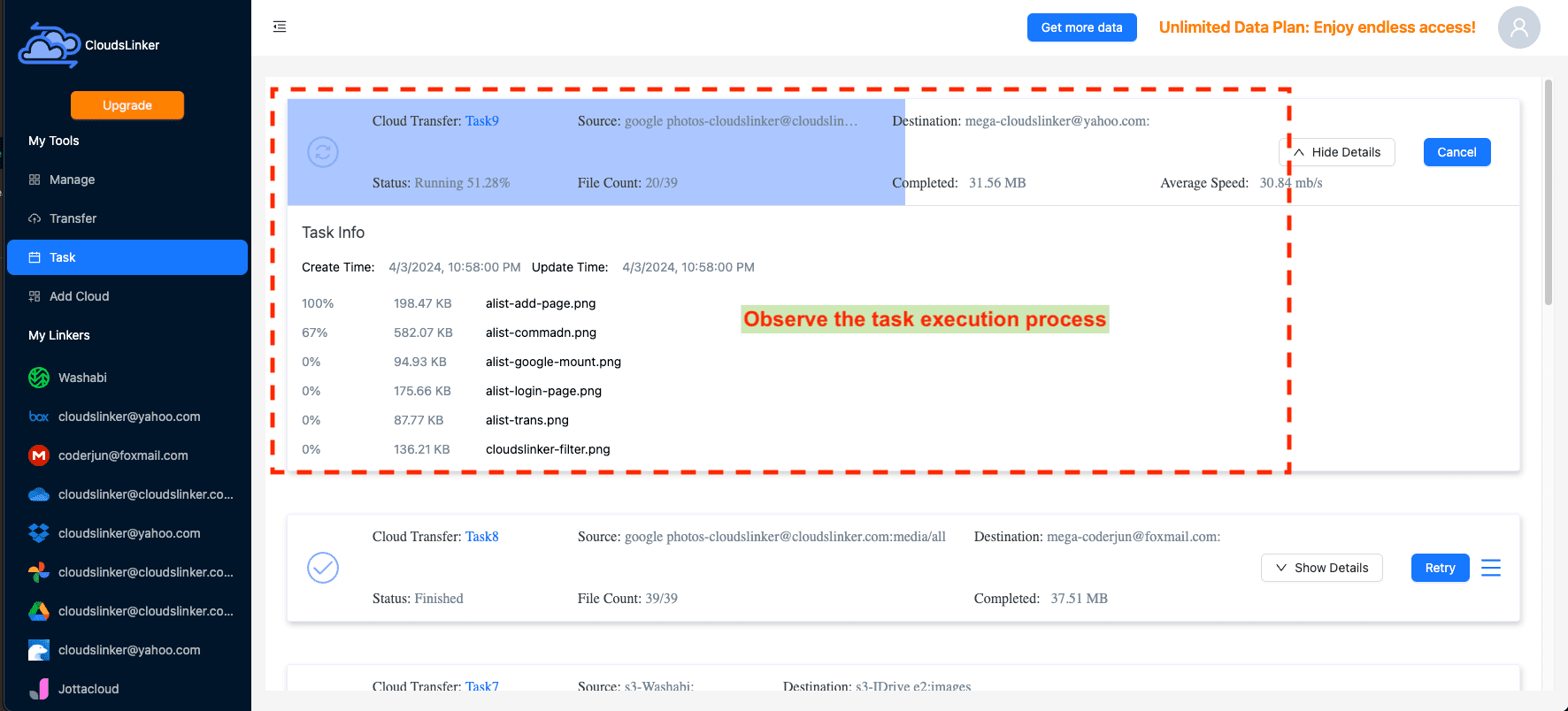
Step 5: Confirm Transfer Success to Mega
Following the migration's completion, verify the successful transfer by logging into your Mega account. Check that all your photos and videos have been accurately moved and are properly organized, ensuring a successful transfer and the secure relocation of your digital memories.
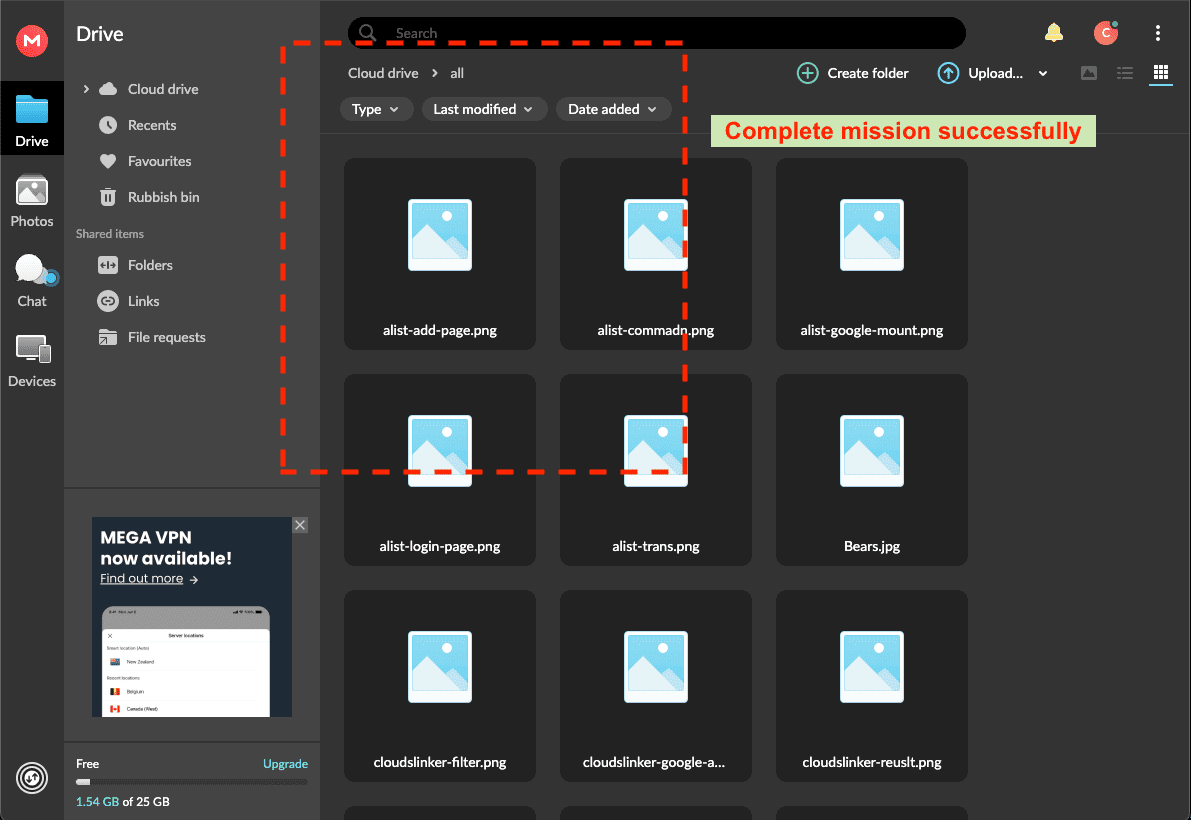
Leveraging Mega's Capabilities Following Your Move from Google Photos
Refining Your Photo Management on Mega
Transitioning to Mega from Google Photos offers a unique opportunity to enhance how you organize and access your photos:
- Create intuitive folder hierarchies: Organize your photos in Mega by categorization that makes sense to you—events, dates, or any other system that improves retrieval and viewing.
- Utilize Mega's share links for albums: Mega provides secure shareable links for your photo albums, allowing you to share memories with friends and family with control over access and expiry dates.
- Take advantage of version history: Mega’s version history feature allows you to maintain and revert to previous versions of your photos, ensuring that accidental edits or deletions can be easily undone.
Boosting the Security of Your Photos on Mega
Mega is renowned for its strong security measures. Enhance the safety of your precious memories with the following tips:
- Enable two-factor authentication (2FA): Adding 2FA to your Mega account introduces an extra layer of security, crucial for protecting your photos against unauthorized access.
- Regularly update your Mega account password: Changing your Mega password periodically is a proactive step to secure your account and the personal memories stored within.
- Be mindful of share settings: Periodically review the access permissions for shared albums and links to ensure your photos remain private and accessible only to intended audiences.
Exploring Mega’s Features for Enhanced Productivity
Post-migration, discover how Mega can transform your photo storage and sharing experience:
- Access photos via Mega’s mobile app: With Mega’s mobile application, your photos are accessible anywhere, anytime, enabling seamless viewing and sharing on the move.
- Integrate Mega with other software: Connect Mega to your essential applications for an integrated experience that simplifies your digital workflow, enhancing collaboration and productivity.
- Adjust your Mega storage plan as needed: Evaluate Mega’s diverse storage options to find one that suits your photo archiving needs, ensuring your memories are stored under optimal conditions.
Frequently Asked Questions: Google Photos to Mega Migration
Why should I consider transferring my photos from Google Photos to Mega?
Can I transfer my entire Google Photos library to Mega at once?
Will my photo albums maintain their organization during the transfer?
How can I ensure that my photos are transferred securely to Mega?
What should I do if I encounter issues during the transfer?
Is Mega a better option for storing sensitive photos compared to Google Photos?
Conclusion
Concluding our thorough guide, we revisit the benefits of moving your digital memories from Google Photos to Mega, shedding light on how this transition can amplify your cloud storage experience.
Online Storage Services Supported by CloudsLinker
Transfer data between over 40 cloud services with CloudsLinker
Didn' t find your cloud service? Be free to contact: [email protected]
Further Reading
Effortless FTP connect to google drive: Transfer Files in 3 Easy Ways
Learn More >
Google Photos to OneDrive: 3 Innovative Transfer Strategies
Learn More >
Google Photos to Proton Drive: 3 Effective Transfer Techniques
Learn More >







































