Efficient File Migration from Google Drive to Scaleway Object Storage
Learn how to transfer your files from Google Drive to Scaleway Object Storage. This guide offers a step-by-step approach to enhance your data management in the cloud.
Introduction
In the ever-evolving digital landscape, leveraging robust and scalable cloud storage solutions is crucial. This guide provides insights into the functionalities of Google Drive and introduces Scaleway Object Storage, detailing the process for migrating files effectively.
Quick Navigation
Overview of Google Drive
Google Drive, known for its intuitive design and comprehensive security measures, facilitates easy data access and collaboration globally.
Switching to Scaleway Object Storage allows you to benefit from higher data capacity and enhanced security features, marking a significant improvement in digital storage solutions.
Principal Features of Google Drive
- Consistent File Synchronization: Ensures your devices are always updated with the latest versions of files, maintaining consistency across your digital platforms.
- Superior Security: Implements top-tier security protocols to safeguard your data from unauthorized intrusions.
- Global Accessibility: Allows global access to files, supporting efficient and collaborative workflows across different geographical locations.
- Simple File Sharing: Supports straightforward file and folder sharing, improving communications and collaboration on projects.
Advantages of Using Google Drive
Google Drive delivers speed, functionality, and security, making it an indispensable platform for digital content management. Migrating to Scaleway Object Storage offers improved scalability and more customized storage options.
- User-Friendly Interface: Features a clean interface that simplifies file management and sharing, suitable for both beginners and experienced users.
- Integrated Application Support: Offers seamless integration with numerous applications, facilitating easier management of digital assets.
Introducing Scaleway Object Storage
Scaleway Object Storage is distinguished by its scalable solutions and strong emphasis on security, ideal for both personal and business storage needs. It provides unlimited storage space with a pay-as-you-go pricing model, ensuring cost-effectiveness and flexibility.
Designed for durability and reliability, Scaleway Object Storage ensures that your data is securely stored and protected against outages, with automatic replication across multiple locations.
Key Features of Scaleway Object Storage
- Scalability and Flexibility: Offers virtually unlimited storage capacity, allowing you to scale up as your data needs grow without worrying about physical hardware limitations.
- Cost-Effective Pricing: Utilizes a pay-as-you-use pricing model, which means you only pay for the storage you use, making it economical for varying project sizes.
- Enhanced Data Protection: Provides robust security measures including automated data replication across different geographical locations, ensuring data safety and high availability.
- Seamless Integration: Easily integrates with existing applications and workflows, facilitating smoother transitions and operations.
Why Choose Scaleway Object Storage?
- Unmatched Storage Capacity and Security: With its scalable storage options and rigorous security protocols, Scaleway Object Storage offers a reliable and secure place for your data.
- Optimized Cost Management: The flexible pricing structure allows for efficient budget management, adjusting to your specific storage usage.
- Broad Accessibility: Guarantees that your files are always accessible from any device, enhancing convenience and operational efficiency in cloud storage.
Why Migrate from Google Drive to Scaleway Object Storage?
Transitioning your digital assets from Google Drive to Scaleway Object Storage can revolutionize your cloud storage strategy by leveraging scalable and secure storage solutions:
- Scalable Storage Options: Scaleway Object Storage is noted for its scalable solutions, which permit adjustments to storage capacity according to demand. This flexibility is a key benefit over Google Drive, which typically necessitates higher-cost plans for similar scalability.
- Enhanced Security Features: Scaleway Object Storage stands out in its data protection capabilities, with advanced security measures that surpass Google Drive's, ensuring superior defense against potential cyber threats.
- Sophisticated File Management: Scaleway Object Storage offers advanced tools for file management, searching, and organization that improve upon the data handling efficiencies Google Drive provides, making it suitable for extensive data operations.
- Customizable and Secure Sharing Options: Scaleway enhances sharing functionalities beyond Google Drive by providing more customizable options such as setting expiration dates, password protection, and detailed permissions for shared content.
Choosing Scaleway Object Storage over Google Drive represents not just a change in storage services but an enhancement to a more scalable, secure cloud solution. The adaptability in storage customization and superior security features of Scaleway Object Storage make it an excellent choice for advancing your cloud storage capabilities without extra costs.
Preparing for Your File Migration to Scaleway Object Storage
To ensure a smooth transition to Scaleway Object Storage’s robust features, here are essential preparations for your files:
- Confirm Account Status: Verify that your Google Drive account is active and that you have appropriate permissions and storage configured on Scaleway Object Storage. Ready all crucial files in Google Drive for migration.
- Organize Your Files: Sorting your files in Google Drive before migration helps streamline the transfer to Scaleway Object Storage, especially beneficial given its scalable storage capabilities.
- Optimize for Efficient Migration: Although Scaleway Object Storage offers flexible storage, pre-organizing your files can enhance the efficiency of Scaleway’s sophisticated file management and sharing features.
Preparing for your migration to Scaleway Object Storage by ensuring both accounts are ready, organizing your data, and planning for strategic use of scalable storage will guarantee a smooth transition. This setup is crucial to fully leverage Scaleway Object Storage’s extensive storage solutions and advanced features for effective digital asset management.
Detailed Guide: Transferring Files from Google Drive to Scaleway Object Storage
Step 1: Extract Files from Google Drive via Takeout
Begin by accessing Google Takeout to extract your files from Google Drive. Choose only the necessary Google Drive data and start the export process. Google Takeout will organize your files and folders, which you can then download in a ZIP format.
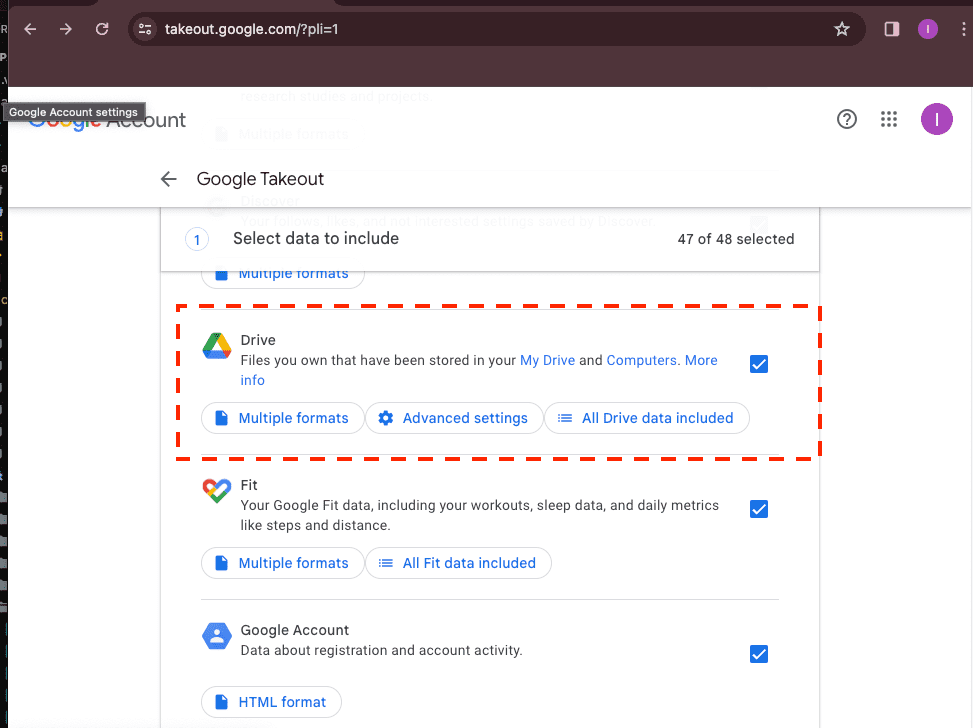
Step 2: Sign Into Scaleway Object Storage
Launch your web browser and go to the Scaleway Object Storage page. Sign in using your account details. For added security, enable two-factor authentication if it hasn't been activated yet.
Step 3: Upload Files to Scaleway Object Storage
Once signed into Scaleway, navigate to the 'Upload Files' section. Here, upload the files you retrieved from Google Takeout. Scaleway Object Storage supports bulk uploading, which simplifies and accelerates the transfer process.
This process ensures an organized migration of your files from Google Drive to Scaleway Object Storage, utilizing Scaleway’s sophisticated storage capabilities for enhanced scalability and security. It's a strategic way to improve your cloud storage infrastructure.

Enhancing Cloud Data Storage with Scaleway Object Storage via CloudsLinker
Introducing CloudsLinker:
CloudsLinker is a prominent tool in cloud data management, facilitating efficient transfers between Google Drive and more than 30 other cloud services, including Scaleway Object Storage. Recognized for its efficient cloud-to-cloud migrations, CloudsLinker provides robust data security and superior bandwidth efficiency, ideal for managing large data volumes with advanced synchronization and user-friendly interfaces. For more information, explore our detailed Knowledge Base.
Step 1: Begin Integration with CloudsLinker for Google Drive
Log in to CloudsLinker to start integrating your Google Drive account. This essential step allows CloudsLinker to access and manage your Google Drive files, readying them for efficient cloud-to-cloud transfers.

Step 2: Configure Scaleway Object Storage in CloudsLinker
First, access your Scaleway console by clicking on your profile at the top right corner and select 'API Keys' from the dropdown menu.

Step 3: Generate API Keys
In the API keys section, click 'Generate new API key', and set the desired permissions for the key.

Step 4: Record Your API Credentials
Carefully copy and save your 'Access Key ID' and 'Secret Key' — remember, these keys are shown only once and are crucial for subsequent steps.

Step 5: Link Scaleway Object Storage to CloudsLinker
Enter the 'Access Key ID' and 'Secret Key' into CloudsLinker, along with choosing the appropriate region and endpoint for your storage bucket.

Step 6: Configure Your Google Drive to Scaleway Object Storage Transfer
In CloudsLinker, proceed to the 'Transfer' section to set up your source (Google Drive) and target (Scaleway Object Storage). This interface allows for easy selection and management of files to be transferred.

Step 7: Initiate the File Transfer
Start the file migration process within CloudsLinker, moving files directly from Google Drive to Scaleway Object Storage, avoiding the need for intermediate local storage.

Step 8: Verify Transfer Success in Scaleway Object Storage
After the migration is complete, check your Scaleway Object Storage to confirm that all files have been successfully transferred and are properly organized and accessible, ensuring a successful and secure data transfer.

Maximizing Scaleway Object Storage Benefits After File Migration
Refining File Management in Scaleway Object Storage
After migrating files to Scaleway Object Storage, optimize your file organization for enhanced performance:
- Develop an efficient directory structure: Establish a well-organized file system within Scaleway Object Storage to streamline file access and retrieval, improving overall operational efficiency.
- Utilize advanced sharing options: Leverage Scaleway's robust file-sharing features to manage who can access your files, with options to adjust permissions and set expiration dates, securing your data effectively.
- Implement file versioning: Turn on version control in Scaleway Object Storage to maintain a history of file edits, which assists in data recovery and maintains integrity over time.
Strengthening Data Security Post-Migration to Scaleway
Securing your data in Scaleway Object Storage is crucial following the migration:
- Activate multi-factor authentication: Enhance security by enabling multi-factor authentication for your Scaleway account, significantly minimizing the risk of unauthorized breaches.
- Update passwords regularly: Improve account security by changing passwords frequently, thereby fortifying defenses against cyber threats.
- Secure your file sharing practices: Regularly review and refine your file sharing settings in Scaleway Object Storage to ensure only authorized users have access.
Leveraging Scaleway Object Storage for Enhanced Productivity
Utilize the full capabilities of Scaleway Object Storage to boost productivity and facilitate team collaboration:
- Explore the Scaleway interface: Make use of the user-friendly Scaleway web interface to access your files anywhere, ensuring data availability irrespective of location.
- Sync with essential tools: Integrate Scaleway Object Storage with necessary applications to streamline workflows and improve team collaboration.
- Tailor your storage configuration: Adjust your Scaleway storage settings to meet your specific requirements, optimizing your cloud environment for greater operational efficiency.
Frequently Asked Questions: Migrating from Google Drive to Scaleway Object Storage
How do I ensure the security of my files during the transfer to Scaleway Object Storage?
What are the advantages of using Scaleway Object Storage over Google Drive?
Can the migration to Scaleway Object Storage be automated?
What steps should I take to avoid data loss during the migration?
Are there any costs involved in transferring files to Scaleway Object Storage?
Conclusion
This guide underscores the strategic benefits of moving your files from Google Drive to Scaleway Object Storage. Embrace this transition to benefit from superior scalability and security in your cloud storage operations.
Online Storage Services Supported by CloudsLinker
Transfer data between over 44 cloud services with CloudsLinker
Didn' t find your cloud service? Be free to contact: [email protected]
Further Reading
Effortless FTP connect to google drive: Transfer Files in 3 Easy Ways
Learn More >
Google Photos to OneDrive: 3 Innovative Transfer Strategies
Learn More >
Google Photos to Proton Drive: 3 Effective Transfer Techniques
Learn More >











































