How to Backup Photos From Google Photos to Jottacloud ?
Learn how to securely and efficiently back up your Google Photos to Jottacloud. This guide provides detailed instructions to ensure your memories are safeguarded.
Introduction
In today's digital age, preserving our cherished memories is of utmost importance. Backing up [Google Photos](https://photos.google.com/) to [Jottacloud](https://www.jottacloud.com/en/) offers a reliable method to ensure your photos are securely stored and easily accessible. This guide walks you through the process, highlighting the benefits and steps involved in setting up such backups.
Quick Navigation
Understanding Google Photos
Google Photos is renowned for its intelligent photo management and sharing capabilities, serving as a pivotal platform for storing countless digital memories. Features like advanced facial recognition, AI-driven search functionalities, and seamless automatic backups make it ideal for efficiently preserving your digital legacy.
Transitioning your digital memories to Jottacloud further enhances the safety of your cherished moments by leveraging robust cloud-based backup solutions that emphasize privacy and easy file access.
Google Photos Highlights
- Intelligent Organization: Automatically sorts photos and videos using advanced AI, simplifying the retrieval and sharing of your memories.
- Powerful AI-driven Search: Locate photos by faces, objects, dates, or locations, significantly enhancing accessibility.
- Automatic and Secure Backup: Ensures your images and videos are continuously protected without manual intervention.
Benefits of Using Google Photos
Google Photos provides convenience, security, and accessibility, simplifying the management of digital memories. Integrating these features with [Jottacloud] opens additional possibilities for robust data protection, streamlined organization, and comprehensive sharing capabilities.
- Seamless Transition: Easily move your photos to cloud platforms like Jottacloud, enhancing digital content management.
- Secure Storage: Safely preserves your photos and videos, providing reliable access anytime, from any device.
Exploring Jottacloud
[Jottacloud](https://www.jottacloud.com/en/) is a secure, privacy-focused cloud storage solution known for robust data protection and ease of use. It provides encrypted storage, automatic syncing, and seamless accessibility across devices, making it ideal for backing up personal digital memories.
Utilizing Jottacloud ensures not only the security of your digital photos but also offers a structured ecosystem for organizing and quickly accessing your files from anywhere.
Jottacloud Features
- Privacy-first Approach: Data stored on Jottacloud is protected under stringent Norwegian privacy laws, ensuring superior privacy protection.
- Reliable Automatic Sync: Automatically synchronizes your files across multiple devices, keeping your photos constantly updated and safe.
- Effortless Access: Provides straightforward access to your content anytime, on any device, without complicated setups.
Advantages of Using Jottacloud
- Strong Privacy Protection: Benefit from stringent Norwegian privacy standards that prioritize the security of your personal data.
- Easy Management and Organization: Jottacloud's intuitive interface allows effortless management and categorization of digital memories.
- Universal Accessibility: Your photos and videos are easily accessible globally, ensuring unmatched convenience in digital storage.
Seamlessly Backing Up Google Photos to Jottacloud: Why Make the Move?
Backing up your Google Photos to Jottacloud brings significant improvements to your digital memory management strategy:
- Enhanced Data Privacy: Jottacloud’s strict privacy measures provide robust protection for your digital memories, safeguarding against unauthorized access.
- Structured Organization: Jottacloud offers comprehensive tools to manage and organize your digital photos and videos efficiently.
- Anytime, Anywhere Access: Easily access your digital memories across multiple devices, ensuring constant availability.
- Seamless Integration: Smoothly integrates with Google Photos, simplifying the transfer and ongoing management of your content.
Transitioning from Google Photos to Jottacloud is not merely about moving files; it's about elevating privacy, enhancing organization, and increasing accessibility of your cherished digital memories. Jottacloud’s advanced features provide compelling reasons for backing up your precious moments securely and reliably.
Preparing Your Google Photos for Backup to Jottacloud
To facilitate a seamless backup of your Google Photos to Jottacloud, it's important to take some preparatory steps. Here's how to ready your memories for the transition:
- Understand Your Google Photos Library: Start by reviewing your media in <a href='https://photos.google.com/' target='_blank'>Google Photos</a>. With the latest updates, Google Photos now offers enhanced search, AI-powered organization, and support for HEIC/RAW file formats. Knowing what you’ve stored helps ensure a smoother export process.
- Organize Your Memories: Before initiating the backup, consider organizing your photos and videos within Google Photos. Grouping by albums or date ranges can simplify the export and later retrieval inside Jottacloud.
- Get Familiar with Jottacloud Storage: Log into your <a href='https://www.jottacloud.com/' target='_blank'>Jottacloud</a> account and check available storage. Jottacloud now offers high-speed uploads, advanced photo viewing via AI-assisted search, and seamless cross-device sync. Make sure there's sufficient space to accommodate your full photo library.
By organizing your Google Photos, understanding Jottacloud’s capabilities, and confirming storage space, you ensure a smooth and efficient transfer experience. These steps not only safeguard your digital memories but also take full advantage of the modern features each platform offers.
Backup Google Photos to Jottacloud Guide
Step 1: Export Photos from Google
Go to the Google Takeout page, sign in with your Google account, and locate the 'Select data to include' section. Scroll down to select 'Google Photos', adjust your export preferences (like file format and frequency), then click 'Next step' to generate your archive.
Step 2: Download the Exported Photos
Once your export is complete, Google will notify you via email. Use the provided link to access and download the zip file containing your photos and videos to your local storage.
Step 3: Upload Photos to Jottacloud
Sign in to your Jottacloud account on the web or desktop client. Navigate to the folder where you want your photos backed up. You can either upload the entire zip file or extract and upload individual files. Jottacloud will automatically index and categorize your photos for easy access.
By following this process, you create a secure, organized backup of your Google Photos in Jottacloud — a privacy-focused cloud service that keeps your memories accessible and protected across all your devices.
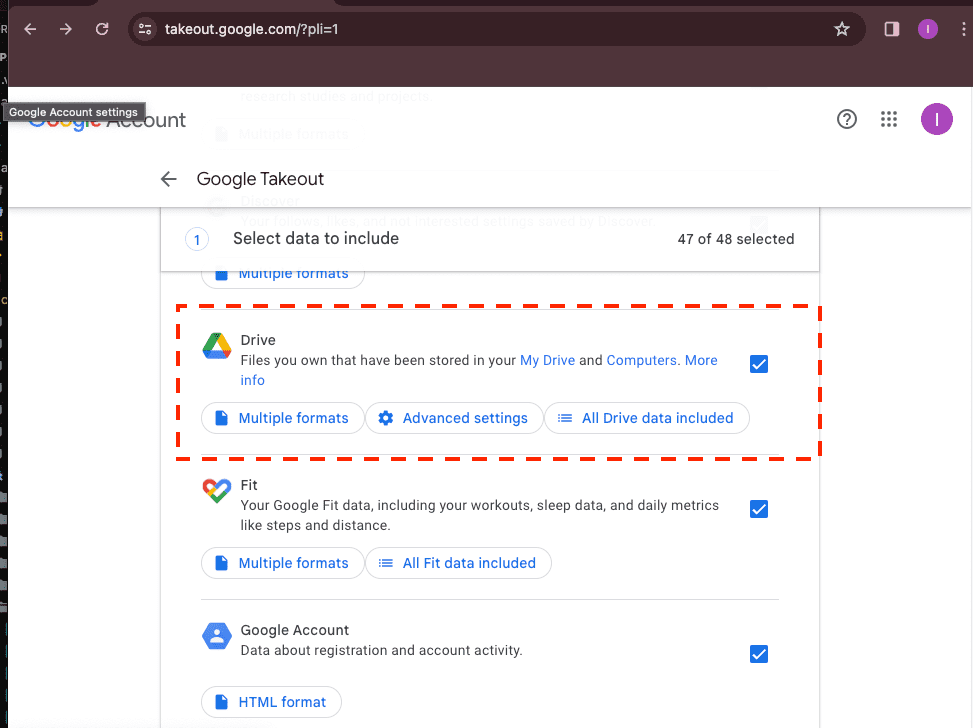
Streamline Your Google Photos Backup with CloudsLinker
What is CloudsLinker?
CloudsLinker is an advanced cloud transfer service designed to simplify backups between Google Photos and Jottacloud servers. Supporting integration with over 30 cloud platforms and protocols, CloudsLinker enables secure, bandwidth-efficient transfers directly between cloud services. Ideal for comprehensive backups, it provides intuitive controls, robust synchronization options, and exceptional data security. Visit our detailed Knowledge Base for more insights.
Step 1: Add Google Photos to CloudsLinker
Log into CloudsLinker, select 'Add Cloud', and choose Google Photos. Authorize access to securely connect your Google Photos account. Google Photos now supports advanced AI-powered search, better album suggestions, and HEIC/RAW format retention — all of which can be transferred intact via CloudsLinker.

Step 2: Obtain Jottacloud Token
Access your Jottacloud account at Jottacloud's secure site. Navigate to 'Settings' then 'Security'. Generate a personal login token by clicking on 'Generate'. This token is crucial for integrating Jottacloud with CloudsLinker and is valid for single device use.

Step 3: Connect Jottacloud to CloudsLinker
Return to CloudsLinker, click 'Add Cloud', and select Jottacloud. Paste the personal login token you just generated to authorize the connection. Jottacloud supports high-speed uploads, automatic media categorization, and privacy-first storage — ideal for long-term photo backup.

Step 4: Configure Your Backup Settings
Go to the 'Transfer' section in CloudsLinker. Set Google Photos as the source and Jottacloud as the destination. You can choose to migrate specific albums, date ranges, or all content. Enable filters like file type or size if needed.

Step 5: Start the Transfer Process
Click 'Start' to initiate the transfer. Your photos and videos will be moved directly from Google Photos to Jottacloud in the cloud, without using your local network bandwidth. You can monitor real-time progress and logs within CloudsLinker’s dashboard.
Step 6: Verify Your Jottacloud Backup
Once completed, log in to your Jottacloud account and check the target folder. All selected Google Photos files should be securely stored and accessible. With Jottacloud's smart preview and AI organization, managing your cloud gallery is effortless.
Enhancing Your Google Photos Backup Management with Jottacloud
Organize Your Google Photos in Jottacloud
After securely backing up your photos to Jottacloud, structured organization ensures easy retrieval and efficient storage management:
- Utilize AI Photo Search: Leverage Jottacloud's AI-powered photo search to quickly locate specific images without manually browsing through folders. This feature enhances accessibility and saves time.
- Create Thematic Albums: Organize your photos into albums based on events, dates, or themes. Jottacloud allows seamless album creation, making it easier to share specific collections with others.
- Archive Less Frequently Accessed Photos: Use Jottacloud's archive feature to store older or less frequently accessed photos, freeing up space in your main library while keeping your memories safe.
Securing Your Jottacloud Backups Post-Google Photos Transfer
Protecting your digital memories is critical. Follow these practices to enhance security on your Jottacloud account after transferring from Google Photos:
- Enable Two-Factor Authentication: Add an extra layer of security by enabling two-factor authentication (2FA) on your Jottacloud account, ensuring that only authorized users can access your backups.
- Regularly Update Your Password: Change your Jottacloud account password periodically to maintain robust protection and minimize security vulnerabilities.
- Monitor Account Activity: Frequently review your account activity logs to detect unusual access patterns early and proactively address potential security threats.
Optimizing Your Backup Workflow with CloudsLinker
Integrating your Google Photos backups with Jottacloud using CloudsLinker offers robust flexibility. Adopt these best practices to maximize your backup efficiency:
- Automate Regular Backups: Utilize CloudsLinker's scheduled tasks feature to automate regular backups from Google Photos to Jottacloud, ensuring your memories are consistently protected without manual intervention.
- Apply Advanced File Filtering: Use CloudsLinker's advanced file filtering capabilities to select specific files or albums for backup, optimizing storage usage and ensuring only relevant data is transferred.
- Monitor Transfer Tasks: Keep track of your backup tasks through CloudsLinker's intuitive dashboard, allowing you to monitor progress and address any issues promptly.
Frequently Asked Questions: Backing up Google Photos to Jottacloud with CloudsLinker
How do I securely back up Google Photos to Jottacloud using CloudsLinker?
Why choose Jottacloud over other cloud services for photo backups?
Can backups from Google Photos to Jottacloud be automated?
What precautions should I take to prevent data loss during backups?
Are there costs involved with backing up Google Photos to Jottacloud using CloudsLinker?
Watch Our Step-by-Step Video Tutorial
Learn how to use Cloudslinker to Migrate Photo Google Photos to Jottacloud in this video! 🌐 Watch now and take control of your cloud storage.
Conclusion
Backing up Google Photos to Jottacloud is a strategic move towards secure and organized digital memory preservation. This guide outlines each necessary step, ensuring your memories are safeguarded and accessible whenever needed.
Online Storage Services Supported by CloudsLinker
Transfer data between over 45 cloud services with CloudsLinker
Didn' t find your cloud service? Be free to contact: [email protected]
Further Reading
Effortless FTP connect to google drive: Transfer Files in 3 Easy Ways
Learn More >
Google Photos to OneDrive: 3 Innovative Transfer Strategies
Learn More >
Google Photos to Proton Drive: 3 Effective Transfer Techniques
Learn More >












































